What Does It Mean To Pin a Post on Facebook?
Written by: Hrishikesh Pardeshi, Founder at Flexiple, buildd & Remote Tools.
Last updated: Jun 16, 2024
Pinning a post on Facebook keeps it at the top of your timeline. This feature ensures important updates or announcements are easily seen. It helps highlight content you want to stay prominent. Pinning a post is simple and effective for better visibility.
Understanding this feature can enhance your Facebook experience. It ensures key information on group page remains accessible to your audience. By pinning, you keep essential posts front and center.
Table of Contents
- What Is the Purpose of Pinning a Post on Facebook
- How Long Can a Post Be Pinned on Facebook
- Benefits of Pinning a Post on Social Media
- Step-by-Step Guide To Pin a Post on Facebook
- Effective Ways To Increase Post Visibility on Facebook
- Pin vs Boost: Which One Is Better for Facebook Posts
- Organic Reach on Facebook Through Pinned Posts
- FAQs
What Is the Purpose of Pinning a Post on Facebook
The purpose of pinning a post on Facebook is to keep important content at the top of your page. Pinned posts remain visible above newer posts, ensuring they get noticed. This feature is useful for highlighting announcements, promotions, or key information. By pinning posts, you make sure visitors see your crucial updates first.
Pinning a post enhances engagement with fan page by maintaining visibility. It also helps in organizing your page's content. Users can easily access pinned posts without scrolling through the entire feed. This makes communication more efficient and effective.
How Long Can a Post Be Pinned on Facebook
A post can be pinned on Facebook for an indefinite period. Once pin post option pinned, it stays at the top of the page until you unpin it. This allows important updates or announcements to remain visible. You can change or remove the pinned post anytime.
Pinning a post helps highlight key content. It ensures the post gets more visibility. This is particularly for social media users and useful for business pages and group admins. Keeping the most relevant information at the forefront enhances engagement.
Benefits of Pinning a Post on Social Media
Pinning a post on social media means placing it at the top of your profile or page. This ensures the post is always visible to visitors. It highlights important content, making it stand out from regular updates. This feature is available on platforms like Facebook, Twitter, and LinkedIn.
Pinning a post can significantly enhance your social media strategy. It allows you to draw attention to key messages, events, or announcements. By pinning a post, you ensure it remains prominent, maximizing its visibility and impact. This can be especially useful for businesses and influencers.
Increased Visibility: By keeping important information at the top of your page, pinned posts ensure that visitors see your key messages first. This consistent visibility can significantly boost the post's reach and effectiveness.
Enhanced Engagement: Pinned posts are more likely to attract interactions, such as likes, comments, and shares. This increased engagement can help improve your social media presence and encourage a stronger connection with your audience.
Highlight Key Messages: Pinning allows you to emphasize crucial announcements, events, or special offers. This ensures that these important messages do not get lost among other posts and updates.
Streamlined Navigation: Pinned posts help visitors find important content quickly and easily. This makes navigating your profile or page more user-friendly and ensures that your audience can access vital information without having to scroll through numerous posts.
Improved Reach: By ensuring your most important posts are seen by more people, pinning can enhance your overall social media strategy. This can be particularly beneficial for businesses and influencers aiming to maximize the impact of their key messages.
Step-by-Step Guide To Pin a Post on Facebook
Pinning a post on Facebook means to keep a particular post at the top of your profile or page. This feature ensures that the pinned post is the first thing visitors see when they visit your personal profile or page. Pinning is useful for highlighting important announcements, updates, or featured content.
To pin a post on Facebook, you must be the admin or owner of the page. The process is straightforward and can be done in a few steps. Here’s how you can pin a post on a Facebook group here:
-
Go to your Facebook page or profile. Open Facebook and navigate to the page or profile where you want to pin a post.
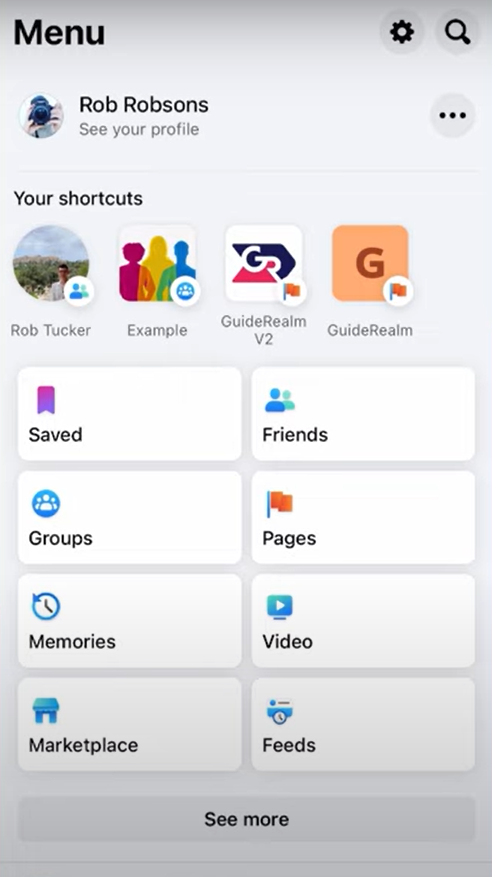
-
Find the post you want to pin. Scroll through your posts to locate the one you wish to pin.
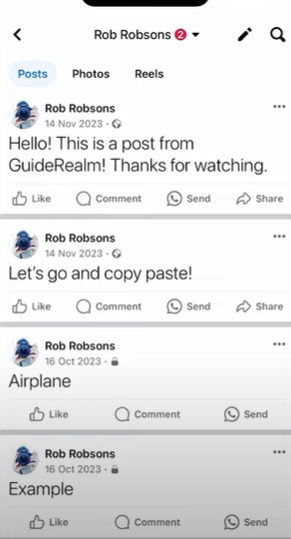
-
Click on the three dots. On the top right corner of the post, click the three-dot menu icon.
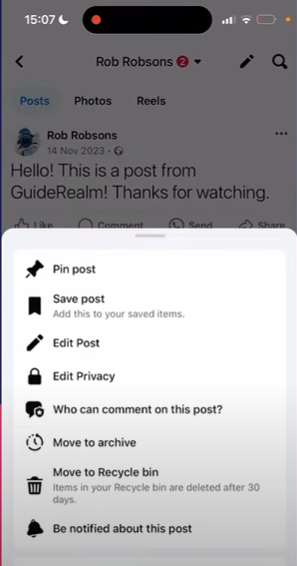
Select "Pin to Top of Page." From the dropdown menu, choose the option "Pin to Top of Page."
-
Verify the pin. Check that the post now appears at the top of your page or profile, marked with a "Pinned post" label.
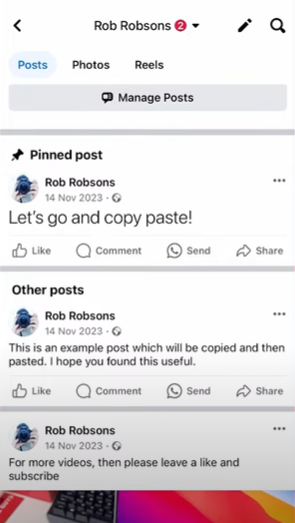
By following these steps, you can easily pin any video you post to ensure it remains prominently visible on your Facebook page or profile.
Effective Ways To Increase Post Visibility on Facebook
Effective ways to increase post visibility on Facebook include several proven strategies. Visibility on your Facebook post is crucial for engaging your audience and maximizing reach. By employing specific tactics, you can ensure your posts are seen by more people.
One of the most effective methods is to pin a post. Pinning a post means it stays at the top of your page, making it highly visible to visitors. Additionally, utilizing other features and best practices can further boost your pin post it’s exposure.
Pin Important Posts: Pinning keeps crucial content at the top.
Use Eye-Catching Visuals: High-quality images and videos attract more attention.
Post at Optimal Times: Share content when your audience is most active.
Engage with Your Audience: Respond to comments and messages promptly.
Utilize Hashtags: Relevant hashtags can increase discoverability.
Share Posts in Groups: Posting in relevant groups extends your reach.
Collaborate with Influencers: Partnering with influencers can amplify your message.
Run Contests and Giveaways: These can boost engagement and visibility.
Use Facebook Ads: Paid promotions target specific audiences.
Monitor and Analyze Performance: Use insights to refine your strategy.
Pin vs Boost: Which One Is Better for Facebook Posts
Pinning a post keeps it at the top of your page for maximum visibility to organic visitors, making it ideal for important announcements, promotions, or content you want all visitors to see first. This method is best suited for enhancing engagement with your existing audience without incurring additional costs.
On the other hand, boosting a post transforms it into an ad, extending its reach beyond your followers to a broader audience based on your chosen targeting criteria. Boosted posts are effective for increasing brand awareness, driving traffic to your app or website, or promoting specific campaigns to a targeted demographic. This approach involves a budget but can significantly amplify your post's visibility and engagement beyond your current followers.
In summary, pinning is best for maintaining high visibility of key content among your existing audience, while boosting is better for expanding your reach and achieving specific marketing objectives through targeted advertising.
Organic Reach on Facebook Through Pinned Posts
Pinning a post on Facebook means highlighting it at the top of your page. This practice increases the visibility of important content. Pinned posts stay at the top, ensuring they are seen by more visitors. This visibility can significantly enhance organic reach.
Pinned posts are a strategic tool for engagement. They attract more likes, comments, and shares. By keeping key content prominent, you keep your audience informed and engaged. This practice is essential for boosting interaction on your page.
Businesses use pinned posts to highlight promotions or announcements. This draws more attention to crucial updates. As a result, pinned posts help maintain steady audience interaction. Consistent engagement is key to a successful Facebook presence.
FAQs
What does it mean to pin a post on Facebook?
Pinning a post on your Facebook timeline means keeping it at the top of your timeline. This ensures the post remains prominently visible to visitors. It helps highlight important updates or announcements.
How do you pin a post on Facebook?
To pin a post on Facebook, click the three dots on the top upper right corner of the post. Select "Pin to Top of Page" from the dropdown menu. The post will then stay at the top of your timeline.
Can anyone see my pinned post on Facebook?
Yes, anyone who visits your profile or page can see your pinned post. It remains at the top of your page's timeline now, ensuring maximum visibility. This feature is useful for important messages.
Can I pin more than one post on Facebook?
No, you can only pin one post at a time on Facebook. Pinning a new post will replace the current pinned unpin a post below. This helps keep your most relevant content highlighted.
Does pinning a post on Facebook increase its reach?
Pinning a post does not directly increase its reach. However, it ensures more people see it by keeping it at the top of your timeline. This can lead to more engagement and visibility of specific post.